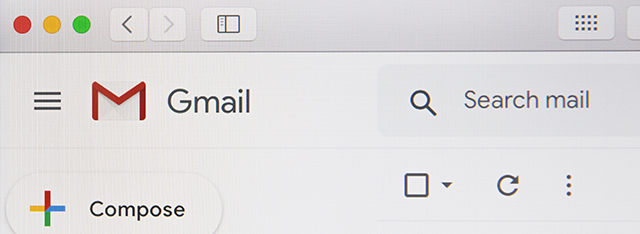
Don't fall for phishing emails!
Here’s a general rule of thumb: if an email looks suspicious, it probably is. Do not click on any links in the strange email and don’t respond to it.
If the email seems to have come from a client or someone you do business with, you can always call them to verify the message. By reaching out to them directly, you might help them discover they’ve been hacked, confirm that they have been, or find out that the message was legitimate. In any of those cases, you’ve done your part to keep yourself cyber-safer.
Suspicious emails that come from big companies should be reported. For example, if Microsoft sends you an email that doesn’t look quite right, visit this page and report it. Google, Amazon, Yahoo, and other companies have similar pages. Here are the support pages for
Google
Amazon
Yahoo
The Federal Trade Commission’s phishing info page
Here is another great resource. IDENTITYIQ’s blog post features examples of phishing-style emails. If you know what to look for, you can weed out the bad messages before you click on links or reply to them.